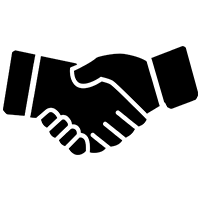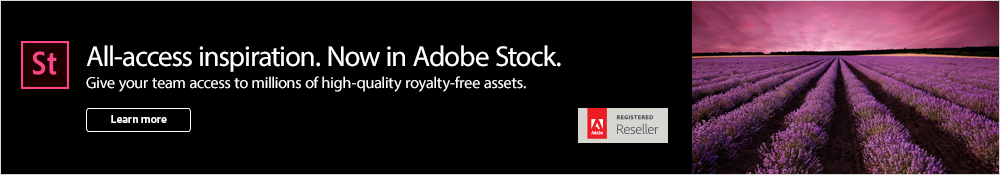
Adobe stock Creative Cloud
What is Adobe Stock?
Adobe Stock provides designers and businesses with access to millions of high-quality, royalty-free creative assets built right into their favorite Creative Cloud apps.
Adobe Stock and Creative Cloud
Do I need an Adobe Creative Cloud membership to use Adobe Stock?
No. You can use Adobe Stock as an individual by simply creating an Adobe ID, which can be quickly created for free online. However, with a Creative Cloud membership you will benefit from in-app integration.
Can Adobe Stock subscriptions be reassigned the same way as Creative Cloud for teams licenses?
All Creative Cloud for teams members receive access to Adobe Stock plans for teams. If a team member is removed from the Creative Cloud for teams membership, and a new user is assigned, the new user will receive access to the Adobe Stock plan.
How can I add Adobe Stock to a Creative Cloud for teams membership?
The best way is from the Creative Cloud for teams Admin Console: Log into your team admin panel on
creative.adobe.com, click “Manage team”. Click “Add licenses” and select the desired Adobe Stock plan from the drop-down menu. Once purchased, you must assign the plan to one team member and access to Adobe Stock is automatically made available to the entire team.
Which assets are included with my Adobe Stock plan?
Any asset normally priced at US$9.99 is included with your plan. This means that with an individual or team membership, you can access the millions of images and graphics available on Adobe Stock. Templates and 3D assets priced at US$9.99 are also included for no additional cost.
What if I need video content or other premium assets?
Video footage and other premium assets, such as images from the Adobe Stock Premium collection, are available on https://stock.adobe.com as on-demand purchases. Access to videos and premium assets is also available in most Adobe Stock for enterprise plans. Videos and premium assets are not included in Adobe Stock plans for individuals or teams.
In what file types and resolutions are Adobe Stock images available?
Adobe Stock images are available in JPEG, AI, EPS and SVG file formats. All Adobe Stock content is provided at its highest available resolution. While this resolution depends on the camera used to originally capture the image, most of the content can accommodate high-quality printed output up to 300dpi. Vector files can be printed in all formats without any loss in quality.
How do I use Adobe Stock with Creative Cloud apps that don’t support Creative Cloud Libraries?
Adobe Stock assets can be downloaded directly from the website and opened in your desktop app.
What happens if we don’t use all our Adobe Stock licenses each month?
With the 10-asset/month plan and 40-asset/month plan, unused licenses roll over to the next month if your membership is active. The limit is 120 rollover assets for the 10-asset/month plan and 480 rollover assets for the 40- asset/month plan. Unused assets do no roll over with the 750-asset/month plan.